How can I fade in borders of an image in canvas (webgl).
Here is an example of what I would like to achieve:
Initially I was trying to use canvas filtering filter: blur(8px) however it blurs the entire image.
But I want to have only blurred edges of the shape.