Recently, a charge for "Storage PD Capacity" started showing up in Google Cloud. According to the charge, I'm using 7.27 GiB somewhere even though I don't directly use any VMs or Storage Disks.
The only Compute Engine product that I use is 1 Google Cloud Run service which has no persistent storage. My service uses a static outbound IP address which I configured using this guide. This uses a Serverless VPC Access Connector which has 2 f1-micro instances active at all times (it never scales past that). However, I don't see any mention of persistent storage used by these instances on the pricing page (nor can I think of why they would use 7GB).
The only other product I use is Google Cloud API Gateway which I don't think would need storage, especially considering it doesn't even cache responses.
The only thing that I have to go off of is that these charges started appearing on April 16. On this day, I made the following changes:
- moved my Cloud Run service from us-central1 to us-east4
- moved my API Gateway from us-central1 to us-east4
- moved my static IP address from us-central1 to us-east4, following this guide again
By "moved" I mean deleted and recreated from scratch.
$0.32 a day isn't much but just trying to understand where this storage is being used!