I'm trying to make sure a Sharepoint document structure is accurately mapped to a Azure Storage Container.
I am able to sync the sharepoint site when a file is created in sharepoint. However I have a challenge when a file is deleted in sharepoint.
The trigger I'm trying to use is "When a file is deleted", after which I want to get the file properties by passing the ID so that I can get the full path.
But the error on test says "File Not Found"
Now I'm guessing its because the file was actually deleted and hence there is no reference to it. But how can I trigger a flow on when a file is deleted, get the file full path and then use that to pass it to the Azure Storage container to delete the same file there?