Currently, I'm building a 3rd party automated data collection process, through NiFi that runs automatically syncing data to datastax Astra. Here is a sample api return I got from a third party.
{
"id": "123",
"project_name": "ALS Data",
"descriptions": "This is my first project",
"members": [
{
"id": "345",
"full_name": "John",
"role": "Front-End"
},
{
"id": "456",
"full_name": "Iko Juno",
"role": "Backend"
}
]
}
I want to filter through the list of each member and call the api of datastax Astra to save the data there. Enpoint API in datastax Astra
{BaseURL}/api/rest/v1/keyspaces/{keyspaces_name}/tables/{table_name}/rows.In NiFi, I tried using
EvaluJsonPathto get each value of the Members array (in the api return I mentioned above). However, I find usingEvaluateJsonPathdoesn't seem to work as I only get exactly 1 object that I pass in. Example:$.members[0].id
How can i pass a dynamic attribute to EvaluateJsonPath so that I can get all the data in the returned array and import them into datastax Astra through Astra's built-in api. Or any other way to handle this problem. Thanks a lot!