I'm currently struggling with setting up Serving endpoints for classification models in Azure Databricks.
I've tried this for a few different classification models, such as the following example provided by databricks themselves, using automl: https://docs.databricks.com/_extras/notebooks/source/machine-learning/automl-classification-example.html
My Databricks environment details are as follows: Pricing Tier: Premium Location: West Europe Cluster Policy: Personal Compute, Databricks Runtime Version: 12.2 LTS ML (includes Apache Spark 3.3.2, Scala 2.12) Access Mode: Single Access
The model is created and registered to the model registry with no issues, but when I follow the GUI to create the endpoint, it gives the following errors in the logs: Events: enter image description here Logs: enter image description here
I get this same "An error occurred while loading the model. No module named 'pandas.core.indexes.numeric'" for a variety of different classification models. Most other articles are not Databricks specific, so reference incompatibilities between Pandas versions, but Pandas isn't specified as a module in the requirements package of the model, so this isn't configurable when creating the serving endpoint. Of these other articles, it is suggested Pandas 2.0 is a possible cause, but running pandas.version shows that this is running 1.4.2: enter image description here
Has anyone seen something similar before and is able to advise on a solution or tips to debug?
Many thanks, Matt