Yes. You are correct that 1TU gives 1MB/sec ingress across the event hub namespace and the recommendation is to set up partitions in such a way that each partition can process data up to 1MB/sec when consuming.
To ensure the best throughput, it is advised to select at least 20 partitions if your use case calls for 20 MB/s.
As
partition
is a data organization mechanism that allows you to publish and
consume data in a parallel manner, we recommend that you balance
scaling units (TUs, PUs or CUs) and partitions to achieve optimal
scale. In general, we recommend a maximum throughput of 1 MB/s per
partition. Therefore, a rule of thumb for calculating the number of
partitions would be to divide the maximum expected throughput by 1
MB/s. For example, if your use case requires 20 MB/s, it is
recommended to choose at least 20 partitions to achieve the optimal
throughput.
- While creating EventHub you can choose Throughput min 1 to max 40 and as shown in below image you can also enable Auto-inflate. Your throughput units (TUs) can be scaled up using the auto-inflate option. It implies that you can start by buying inexpensive TUs and automatically scale them up when your ingress rises. It gives you complete control over the quantity of TUs to handle and a cost-effective choice.
- Thanks to @Kamal Pathak . Refer his blog for better understand of Azure Event Hub – Understanding & Designing of Partitions and Throughput Unit. You can also refer this SO question which may help.