I have a custom Format view for a list that I want to format a column called Date (date and time) so it's displays current date and time without seconds.
{
"elmType": "div",
"inlineEditField": "[$Date]",
"attributes": {
"class": "sp-row-listPadding"
},
"style": {
"margin-bottom": "10px",
"margin-left": "10px",
"font-size": "larger"
},
"txtContent": "=if(toLocaleDateString([$Date]) == '', toLocaleDateString([$Created]), toLocaleDateString([$Date])+' '+toLocaleTimeString([$Date]))"
},
I've tried adding parameter to toLocalTime but doesn't seem to be supported because it will type out the code instead of showing the formatted date.
toLocaleTimeString([$Date], {hour: '2-digit', minute:'2-digit'})
I also tried slice, substr, replace but doesn't seem to be supported as well.
Is this possible in sharepoint?