I'm new to VScode and trying to figure out if there's a simple way to implement this. Essentially I've a lot of AWS accounts / profiles and for local testing I need to be able to switch between the accounts , run something and then check the logs.
However when I click run it's using the default credentials I have
Is there a correct way of getting the "Run" feature to use whatever AWS Toolkit profile is selected at the time?
My use case is that 99% of the time I will want to create a random ad-hoc script to do something simple and want to avoid having to mess with config files.
If this isn't possible is there a recommended way to quickly switch