I try to run this script in Power BI:
from pycaret.anomaly import *
dataset = get_outliers(dataset, ignore_features=['DEPT_NAME', 'MERCHANT', 'TRANS_DT'])
I got the script from https://pycaret.gitbook.io/docs/learn-pycaret/official-blog/anomaly-detector-in-power-bi-using-pycaret
But I get this error:
DataSource.Error: ADO.NET: Ρуŧнόл śςѓïрŧ êŗгôř.
<pi>NameError: name 'get_outliers' is not defined
</pi>
Detaljer:
DataSourceKind=Python
DataSourcePath=Python
Message=Ρуŧнόл śςѓïрŧ êŗгôř.
<pi>NameError: name 'get_outliers' is not defined
</pi>
ErrorCode=-2147467259
As I read it there is a problem with: get_outliers
I have no clue of what to do, I have searchede but I cant get any answer there solves my problem.