As per my Understanding you can use BULK INSERT to load files this from an Azure Files share into an Azure SQL Managed Instance. you can try this steps:
To create Azure Files share :
Create a storage account under the data storage you will find the Azure Files share.

Create a virtual network and subnet that can access the storage account.
Create a Managed Instance using the same virtual network and subnet. and In the (SSMS)
Connect to the Azure SQL Managed Instance instance
Execute the SQL statement
In the Managed Instance, create a SQL Credential using a Storage Account Access Key to authenticate to the storage account.
Create SQL Credential:
CREATE CREDENTIAL Credential02 WITH IDENTITY = 'newadlsforgen2', SECRET = 'xxxxxxxxxxxxxxx';
Provide the details for your storage account
Use the SQL Credential to create an external data source for the Azure Files share.
Create external Data source:
Use this MS DOC as reference for creating External data source.
CREATE EXTERNAL DATA SOURCE AzureFilesDataSource
WITH (
TYPE = HADOOPEXTERNAL,
LOCATION = 'wasbs://new02@newadlsforgen2.file.core.windows.net',
CREDENTIAL = AzureFilesCredential
);
Query to BULK INSERT
Please refer the MS DOC for the BULK INSERT
use BULK INSERT statement to load the data from the file into a table.
BULK INSERT Table02
FROM 'data.csv'
WITH (
DATA_SOURCE = 'AzureFilesDataSource',
FORMAT = 'CSV',
FIELDTERMINATOR = ',',
ROWTERMINATOR = '\n'
);