I have a relatively simple scenario which I am trying to implement in PowerApps, but can't seem to make it work.
I have 2 dropdowns which source values will be from a SharePoint list with 2 columns Region and Department. Both these columns are Choice type columns
Department dropdown will depend on Region selected
Region dropdown Items property
Choices([@MySharePointList].Region)Department dropdown Items property
Filter([@MySharePointList], Region.Value = ddlRegion.Selected.Value).Department
I think it filters correctly, however they are Records. As a result, the dropdown has items but are shown as empty items.
How do I retrieve the actual value of the Department for this dropdown?