I have a df in this form:
{'content': {175: nan,
176: nan,
177: 'Address not Found',
178: 'Delivery delayed-transport issues',
179: nan,
180: 'Parcel returned',
181: 'Parcel lost in mail',
182: 'Parcel received',
183: 'Return requested',
184: 'Repeat order placed},
'sales': {175: 7.0,
176: 7.0,
177: 9.0,
178: 13.0,
179: 11.0,
180: 9.0,
181: 19.0,
182: 14.0,
183: 9.0,
184: 9.0},
'order_date': {175: Timestamp('2019-08-28 16:30:00'),
176: Timestamp('2019-08-30 11:55:53'),
177: Timestamp('2019-09-06 14:51:14'),
178: Timestamp('2019-09-06 15:03:22'),
179: Timestamp('2019-09-06 15:46:11'),
180: Timestamp('2019-09-06 16:08:03'),
181: Timestamp('2019-09-06 17:13:01'),
182: Timestamp('2019-09-16 21:38:29'),
183: Timestamp('2019-09-25 12:35:29'),
184: Timestamp('2019-09-25 22:22:51')}}
This is in reference to this question: here
I want to plot a line chart with color andsymbol as the content column. However, when I do this:
fig = px.line(df, x='order_date', y='sales',color='content',symbol='content', color_discrete_sequence=px.colors.qualitative.Pastel,
markers=True, line_shape='hvh')
I am getting separate lines for the content, and some of them are just dots in the graph: not being connected, I am not sure why this happens. I tried replacing the Nan values with None, and the error still remains.
Any help with this would be greatly appreciated.