I am trying to run the delta tables
And i am getting error :
java.util.concurrent.ExecutionException: com.databricks.sql.transaction.tahoe.DeltaFileNotFoundException: abfss://tbueabfsbiscwe1@tbuestbiscwe1.dfs.core.windows.net/data_lakehouse/silver/object/lead_cdf/_delta_log/00000000000000000000.json: Unable to reconstruct state at version 3 as the transaction log has been truncated due to manual deletion or the log retention policy (delta.logRetentionDuration=30 days) and checkpoint retention policy (delta.checkpointRetentionDuration=2 days)
Regards Rohit