I wanted to extract the first two characters of the second word in a column on excel. That was my goal.
I have already found the solution and I would like to share with you the solution because I searched on the net and I had not found.
Here is the formula used:
=UPPER(LEFT((RIGHT(**G2**;LEN(**G2**)-FIND(" ";**G2**)));2))
where G2 is the column index on excel and UPPER to put everything in uppercase.
=UPPER( CONCATENATE( (LEFT(G3; 3)); (LEFT((RIGHT(G3;LEN(G3)-FIND(" ";G3)));2))) )
| Column | first two characters (from second word) |
|---|---|
| Accipiter gentilis | GE |
| Actitis hypoleucos | HY |
In addition, I also want to add that to extract the first two characters of each word (among the two) and concatenate them just apply the following formula:
=UPPER( CONCATENATE( (LEFT(G3; 2 )); (LEFT((RIGHT(G3;LEN(G3)-FIND(" ";G3)));2))) )
Result:
| column | first tow caracters (from first and second word) |
|---|---|
| Accipiter gentilis | ACGE |
| Actitis hypoleucos | ACHY |
If there are other supplements or other formulas that work the same way