I created a python virtual environment by virtualenv and activate it, then I found I can use pyinstaller in this vir-env, but I had not "pip install pyinstaller" in it, why? And as comparison, I wrote 'import <not_installed_module>' in code, then it threw up 'module unfound' and it is as expected.
---- updated 1st ----
thanks to reminder, added my operation

---- updated 2nd -----
thanks to comments, it shows the pyinstaller is still in system path