I was working on trying to cut down the sizes of some of the textures used in my level, from the default of 8k, but after replacing the material used on a static mesh, I can still see the textures from the original material within the statistics panel, alongside the replacement 4k textures:
The mesh only has one material slot, and its set to my new 4k material:
If the stats panel isn't lying, I'm losing about 170mb of memory to a set of 8k textures I never want to have or use.
I have tried closing and reloading the editor just to see if it was a weird glitch, but it remains constant no matter what I try.
I'm using version: 5.1.1-23901901+++UE5+Release-5.1
Any ideas?