I'm using a TextField or BasicTextField in compose and setting strikethrough span on the text using:
SpanStyle(textDecoration = TextDecoration.LineThrough)
It renders strikethrough on the text as expected. However, when I place the cursor on it, the strikethrough disappears and the text is underlined instead. Underlining is the default behavior I think whenever the cursor is placed on the text so I think that's fine.
But how do I get strikethrough to show when the cursor is positioned on the text?
This doesn't happen on view-based EditText or AppCompatEditText.