We are using SP2019 On-Premise with two-tier architecture, Application Tier and DB Tier. We just did a fresh installation with the basic configuration for SP services and applications and everything works fine on the Application server
However, the DB server is giving this error with regard to server memory:
There is insufficient memory in resource pool 'internal to run this query
We executed the following queries:
sys.dm_os_process_memory
sp_readerrorlog
Our server specs is as follows:
- Windows Server 2019
- Microsoft SQL Server 2019 (RTM) - 15.0.2000.5 (X64) Sep 24 2019 13:48:23 Copyright (C) 2019 Microsoft Corporation Enterprise Edition (64-bit) on Windows Server 2019 Standard 10.0 (Build 17763: ) (Hypervisor)
- RAM: 128 GB, 120 GB allocated for SQL Server
I don't think that really SP needs more than the allocated RAM but I believe it is a configuration issue. Also, it might be a problem occurring from the running app services such as User Profiles and other SP default app services.