I would like to attach a .mdf file to my Microsoft Azure SQL database via SQL Server Management Studio, but when I try to right click to the "database" I can see the following:
As you can see there is no attach option, however when I do not login to this cloud server I can see the attach option there, and i could succesfully attach it, but it should be on the cloud.
I think I need to set some kind of permission somewhere, but I don't know what or where.
tried to find this permission options somewhere