I've been trying to get the same layer as you can see here. But I can't find a right type and options for it. For now I was only using a circle, but I can't give a different padding to X and Y axis.
This is the expected layer (For unclustered-point)
And this is my code:
map.addLayer({
id: 'unclustered-point',
type: 'circle',
source: 'places',
filter: ['!', ['has', 'point_count']],
paint: {
'circle-color': '#486fd1',
'circle-radius': 20,
}
});
map.addLayer({
id: 'unclustered-point-count',
type: 'symbol',
source: 'places',
filter: ['!', ['has', 'point_count']],
layout: {
'text-field': ['get', 'price'],
'text-font': ['DIN Offc Pro Bold'],
'text-size': 11,
},
paint: {
'text-color': "#fff",
}
});
And this is what I have at the moment: