I have a UITextView that has some text in it. The problem is that the text scrolls outside of the boundaries of the UITextView box. (The UITextView is uneditable.)
here's the code and what I have tried to resolve this issue:
- (void)viewDidLoad {
textBG.contentInset = UIEdgeInsetsZero;
// textBG.layer.masksToBounds = NO;
textBG.layer.cornerRadius = 10.0;
textBG.layer.borderWidth = 0.0;
[textBG setClipsToBounds:YES];
[super viewDidLoad];
}
- (void)textViewDidBeginEditing:(UITextView*)textView
{
textBG.contentInset = UIEdgeInsetsZero;
[textBG setClipsToBounds:YES];
}
- (void) shouldChangeTextInRange:(UITextView*)textView {
textBG.contentInset = UIEdgeInsetsZero;
[textBG setClipsToBounds:YES];
}
thanks for any help