I have a repository where all my branches suddenly are followed by *2 in the terminal.
We recently switched from Github to Gitlab, which meant dealing with multiple origins at some point. I was sure this would be the cause of the issue seeing how this is the only project I used multiple origins in while also beeing the only project showing *2. Sure enough, the project had multiple origins. I removed the old one, but the *2 is still showing. I tried googling and asking chatGPT, but I am coming up short.
Here´s the output of git remote -v after deleting the other origin, which is correct according to the output I get from my other git projects.
Other things I tried:
- Restarting editor & terminal
- Switching branches back and forth
- reconfiguring
p10k(just in case) - looked through
.git/config