I try to build a vpn with wireguard as open server. and then I try to inject the dependency of wireguard, the error is raised as showed in image below:
Screenshot
I don't know how to solve it.
I try to build a vpn with wireguard as open server. and then I try to inject the dependency of wireguard, the error is raised as showed in image below:
Screenshot
I don't know how to solve it.
I also had this error. To solve it, you should:
You will likely encounter other errors afterwards related to "/usr/bin/make". In step 2, specifically in the instruction 'In the appeared "Info" tab of a newly created target, type in the "Directory" path under the "External Build Tool Configuration"', make sure to browse to the folder where you have your MAKE file. Furthermore, you also need to download go@1.19 and add a user-defined variable in XCode called "PATH", with value "${PATH}:/path/to/go@1.19/bin".
Hope this helps!