When the Databricks workspace was created, it was not allocated to a Microsoft VNet, so the deployment uses a default managed/locked VNet.
The Azure Portal allows for this managed Vnet to be peered, and I have set up a peering to a Microsoft Vnet, which is another resource group in the same subscription
The status remains 'Initiated' because my understanding is that you need to set up peering on the other (remote) VNet.
So, I've headed over to the remote VNet to setup the peering. The issue here is I can't find a way to tell the remote VNet what it's peering with:
The two VNets listed in the drop down are Azure VNets and not the Databricks locked VNet. An option to me would seem to enter the resourceId for the locked VNet, but there's nothing in the portal that provides that information. Therefore, currently I can't complete the peering. I've tried running Get-AzVirtualNetwork in Powershell, but that only lists the two visible in the dropdown.
The Microsoft documentation here appears to be out of date in terms of the UI navigation and does not outline the configuration in the remote VNet.