I'd like to understand why is this happening...
Using VS Code and dev container, I was having a frozen container at 100% CPU usage after a few minutes, and noticed it came from the Prettier extension. Prettier was pretty slow (around 500 ms on my small test file), and ended up to be completely stuck.
Then, I found a clue on this issue:
I decided to give it a try, set the prettierPath to another path and bingo: 60 ms execution time, and no more CPU usage. The thing is...this path is wrong and does not exist, as written in the logs:
["ERROR" - 9:20:01 AM] Error loading node module '/workspaces/ppw/fake path'
["ERROR" - 9:20:01 AM] Cannot find module '/workspaces/ppw/fake path'
So the question is: how come providing a wrong parameter may have been a solution to my issue? Which prettier is eventually used? What should I do exactly to have a clean and consistent configuration?