I have a C# project with VS Code, having ms-dotnettools.csharp and editorconfig.editorconfig extensions (among others). As per this post I installed npm install -g editorconfig.
My .editorconfig file is as follow:
root = true
[*]
end_of_line = lf
insert_final_newline = true
[*.cs]
indent_style = tab
indent_size = 3
As you can see in the image, editor show 3 spaces, but Format Document does nothing.