I am using navigator.share to pin image from reactjs app to Pinterest. But it only saves image and no description is there. On desktop i am able to save image and description using URI schema as
<a
data-pin-do="buttonBookmark"
data-pin-lang="en"
href={`https://www.pinterest.com/pin/create/button/?url=${url}&medial=${imageUrl}&description=${desc}`}
/>
But on mobile when i use same code, it only saved image. Therefore, i tried to use navigator.share but still it only saved image without any description.
I did like this
const handleNativeShare = async ({ title, url, image, text }) => {
if (typeof window !== undefined) {
if (typeof navigator !== undefined) {
if (navigator.share) {
const blob = await fetch(image).then((response) => response.blob());
let name=Date.now()+"-"+title+".png"
let file = new File([blob], name, {
type: blob.type, lastModified: Date.now()
});
let shareData = {
text,
url,
title,
files: [file],
};
navigator.share(shareData)
.then(() =>handleShare())
.catch((err) => console.log("Error sharing", err));
}
else{
alert("Share not supported by this browser")
}
}
}
}
But on mobile, it saves only image and no description or title or URL.