I run a cell in SageMaker Studio:
And then I click ⌘Z to undo, but the cell's output gets deleted:
In the Edit menu there are 2 types of undos:
- Undo ⌘Z
- Undo Cell Operation Z
The first option (Undo) deletes the output as well (like the shortcut does), and although I'm not sure how to use the shortcut for the second option (Undo Cell Operation), since it says just Z, I tried clicking it and it simply removed the newly created cell, which is not the kind of undo that I need.
That being said, if I head over to Settings > Advanced Settings Editor, there's a note that says:
// Experimental settings to enable the undo/redo on the notebook document level.
// Disable the undo/redo on the notebook document level, so actions independent cells can have their own history. The undo/redo never applies on the outputs, in other words, outputs don't have history. A moved cell completely looses history capability for now.
"experimentalDisableDocumentWideUndoRedo": false,
So it's strange that the exact opposite of what they state happens.
I also tried enabling the experimentalDisableDocumentWideUndoRedo setting, but that just made the ⌘Z shortcut act like a Cell-Operation undo (i.e. removes newly created cells etc.).
Any idea how to stop the regular ⌘Z shortcut from clearing the cell's output?