In PowerApps, creating an app that individuals use to submit when they want additional vehicle allocation request, so it is tracked in one place. In one of the questions, I've created 3 dropdowns with two being dependent on a previous (2nd dropdown dependent on first, and 3rd dropdown dependent on 1st -> to determine which options to show). The third dropdown field is numbers whereas the first two are text. Receiving an incompatible type for comparison error on the third when I created the depends on value. Any way to fix or go around this?
Asked
Active
Viewed 1,206 times
0
-
What is the data structure of the items you provide for dropdown 3? In order to create a dependency on the series dropdown, you would need to have records in that data source like this { series: "CAMRY", numberField: 1 } and so on. You need the series field because when you establish the relationship, you need to set 'Matching field' – mmikesy90 Apr 20 '23 at 08:15
-
@mmikesy90, thanks for the feedback. I'll try it out. Currently the data structure for the dropdowns are in a table format in Excel. I updated my post with an image of my data structure from excel. – Rifi J Apr 20 '23 at 16:07
1 Answers
0
You are facing this issue because you are using different types of columns for comparison (Number and Text).
Also, from table structure image provided in your question, if you want to filter the items based on Series column, you will have to write the formula like:
Filter(Table1_2, Series = 'Series Dropdown'.Selected.Series)
Then you can show Model # column in Value property of your drop down control.
Remember you will need the exact matching fields (both data type and values) for comparison in Filter function.
Ganesh Sanap
- 1,386
- 1
- 8
- 18