I would like to know if that is possible to reproduce a color palette from an image.
Here is an example. Pages 1 and 3 show a rainbow palette in the figure legend.
The software is proprietary and has very little room for customization. I would like to regenerate the legend by R (or any other programming language, e.g. python) but retain the scale/ range of the colors.
I recognize that some color picker tools are available. However, the resolution of the palette is quite low, and often 3-4 colors are displayed in the same row. I am not sure which color I should pick in the raster image.