I need help with text color. I have this currently:
ImGui::SetCursorPos(ImVec2(10, 45));
ImGui::Text("Cheat Status");
ImGui::SetCursorPos(ImVec2(10, 65));
char txt_green [] = "Undetected";
When I build it, it comes out with this weird border, which I don't know how to get rid of without changing ALL my borders:
Does anyone know how to get rid of the border?