I added System.Data.SqlServerCe.dll v3.5 in my ASP.NET Core Web API project, but I'm getting error while connecting to SQL Server CE database.
This is my code:
private static string DbFilePath = @"C:\Git\Forecaster\DB\THSTaxPro.sdf";
private static string DbPassword = "123567";
private static string DbMaxSize = "4090";
public static string ConnectionString = @"Data Source=" + DbFilePath + ";Password=" + DbPassword + ";Max Database Size=" + DbMaxSize + "";
[Route("thsAdditionalincome")]
public async Task<IEnumerable<AdditionalIncome>> thsAdditionalincome(string accountid)
{
try
{
using (var conn = new SqlCeConnection(_connectionString))
{
var query = "select irs_account_id,income_alimony,income_alimony_taxpayer,income_alimony_spouse,income_child_support , income_child_support_taxpayer,income_child_support_spouse ,income_net_business, income_net_business_taxpayer, income_net_business_spouse , income_net_rental , income_net_rental_taxpayer , income_net_rental_spouse , income_pension , income_pension_taxpayer ,income_pension_spouse, income_interest_dividends , income_interest_dividends_taxpayer,income_interest_dividends_spouse, income_social_security,income_social_security_taxpayer,income_social_security_spouse,income_other_1,income_other_1_taxpayer,income_other_2,income_other_2_taxpayer,income_other_2_spouse from t_financial_analysis_individual where IsDeleted=0 and irs_account_id=@accountid";
var parameters = new DynamicParameters();
parameters.Add("@accountid", accountid, DbType.String);
conn.Open();
var results = await conn.QueryAsync<AdditionalIncome>(query, param: new { accountid });
return results.ToList();
}
}
catch (Exception ex)
{
throw ex;
}
}

This is the error I am getting: