I want to load variably-named shared libraries in my Jenkinsfiles sequentially, and run a global variable method of the same name in each one.
I.e. as pseudocode, what I want to do is:
for lib in in [foo, bar]:
load shared library(lib)
run the shared library's global variable method named 'func()'
I tried implementing this as follows:
// Jenkinsfile
pipeline {
agent any
stages {
stage('1') {
steps {
testLoadLib()
}
}
}
}
void testLoadLib() {
runGlobalVariableMethod('foo@dev')
runGlobalVariableMethod('bar@dev')
}
void runGlobalVariableMethod(String libraryName) {
def lib = library(libraryName)
def d = [:]
func.func(d)
}
// shared_lib_foo
// vars/func.groovy
def func(d) {
println("foo func.groovy:func()")
}
// shared_lib_bar
// vars/func.groovy
def func(d) {
println("bar func.groovy:func()")
}
The shared libraries have been configured as Jenkins Global Pipeline Libraries as follows:
On running the Jenkins pipeline, func.func() from the foo@dev shared library is run twice, instead of from foo@dev once, then bar@dev next.
I.e.:
actual output (edited for brevity):
foo func.groovy:func()
foo func.groovy:func()
desired output:
foo func.groovy:func()
bar func.groovy:func()
Question: between the Jenkinsfile and the Jenkins shared libraries, how can I implement the desired behavior?
The desired behavior being: I want to load multiple shared libraries, iteratively, and run each one's global variable method (that has the same name).
One might describe this as a plugin architecture: load a variable/specifiable shared library, and run an expected function within it.
The unedited Jenkins pipeline output (for better context) shows that it appears to be checking out the correct shared libraries -- I see correct references to the respective shared libraries' git repository and commit-ids:
[Pipeline] // stage
[Pipeline] withEnv
[Pipeline] {
[Pipeline] stage
[Pipeline] { (1)
[Pipeline] library
Loading library foo@dev
Attempting to resolve dev from remote references...
> /usr/bin/git --version # timeout=10
> git --version # 'git version 2.20.1'
using GIT_ASKPASS to set credentials
> /usr/bin/git ls-remote -h -- ssh://git@bitbucket.company.com:8999/prj/foo.git # timeout=10
Found match: refs/heads/dev revision 12419a423b1da2827215bca89aaa0f1fdba7e6ae
The recommended git tool is: NONE
using credential f3d14e3a-851b-4837-bbfd-31292f16e310
> /usr/bin/git rev-parse --resolve-git-dir /home/user/workspace/wip@libs/006019fd942f0d37b69f2cd051be759efa34f738b3937627946801f48dd03a7c/.git # timeout=10
Fetching changes from the remote Git repository
> /usr/bin/git config remote.origin.url ssh://git@bitbucket.company.com:8999/prj/foo.git # timeout=10
Fetching without tags
Fetching upstream changes from ssh://git@bitbucket.company.com:8999/prj/foo.git
> /usr/bin/git --version # timeout=10
> git --version # 'git version 2.20.1'
using GIT_ASKPASS to set credentials
> /usr/bin/git fetch --no-tags --force --progress -- ssh://git@bitbucket.company.com:8999/prj/foo.git +refs/heads/*:refs/remotes/origin/* # timeout=10
Checking out Revision 12419a423b1da2827215bca89aaa0f1fdba7e6ae (dev)
> /usr/bin/git config core.sparsecheckout # timeout=10
> /usr/bin/git checkout -f 12419a423b1da2827215bca89aaa0f1fdba7e6ae # timeout=10
Commit message: "wip"
> /usr/bin/git rev-list --no-walk 12419a423b1da2827215bca89aaa0f1fdba7e6ae # timeout=10
[Pipeline] echo
foo func.groovy:func()
[Pipeline] library
Loading library bar@dev
Attempting to resolve dev from remote references...
> /usr/bin/git --version # timeout=10
> git --version # 'git version 2.20.1'
using GIT_ASKPASS to set credentials
> /usr/bin/git ls-remote -h -- ssh://git@bitbucket.company.com:8999/prj/bar.git # timeout=10
Found match: refs/heads/dev revision 52bc665d148fd2109831f484e604f1e3f82e895b
The recommended git tool is: NONE
using credential f3d14e3a-851b-4837-bbfd-31292f16e310
> /usr/bin/git rev-parse --resolve-git-dir /home/user/workspace/wip@libs/87e71759ef01c569f052b9dc73ff630019f50862832bd0583331e87472373144/.git # timeout=10
Fetching changes from the remote Git repository
> /usr/bin/git config remote.origin.url ssh://git@bitbucket.company.com:8999/prj/bar.git # timeout=10
Fetching without tags
Fetching upstream changes from ssh://git@bitbucket.company.com:8999/prj/bar.git
> /usr/bin/git --version # timeout=10
> git --version # 'git version 2.20.1'
using GIT_ASKPASS to set credentials
> /usr/bin/git fetch --no-tags --force --progress -- ssh://git@bitbucket.company.com:8999/prj/bar.git +refs/heads/*:refs/remotes/origin/* # timeout=10
Checking out Revision 52bc665d148fd2109831f484e604f1e3f82e895b (dev)
> /usr/bin/git config core.sparsecheckout # timeout=10
> /usr/bin/git checkout -f 52bc665d148fd2109831f484e604f1e3f82e895b # timeout=10
Commit message: "wip"
> /usr/bin/git rev-list --no-walk 52bc665d148fd2109831f484e604f1e3f82e895b # timeout=10
[Pipeline] echo
foo func.groovy:func()
[Pipeline] }
[Pipeline] // stage
[Pipeline] }
[Pipeline] // withEnv
[Pipeline] }
[Pipeline] // node
[Pipeline] End of Pipeline