What's Python's equivalent to R's layout() function which can create a plotting grid of any shape?
Consider the following 3 figures made by layout():
set.seed(123)
layout(t(matrix(c(
1, 1, 2, 2, 3, 3,
4, 5, 5, 6, 6, 7
), ncol = 2)), widths = rep(1, 6), heights = rep(1, 2))
par(mar = c(4, 5, 1, 1), family = "serif")
plot(x = runif(30), y = runif(30), cex.axis = 1.5,
bty = "L", xlab = "", ylab = "", las = 1) # 1
plot(x = runif(30), y = runif(30), cex.axis = 1.5,
bty = "L", xlab = "", ylab = "", las = 1) # 2
plot(x = runif(30), y = runif(30), cex.axis = 1.5,
bty = "L", xlab = "", ylab = "", las = 1) # 3
plot.new() # 4
plot(x = runif(30), y = runif(30), cex.axis = 1.5,
bty = "L", xlab = "", ylab = "", las = 1) # 5
plot(x = runif(30), y = runif(30), cex.axis = 1.5,
bty = "L", xlab = "", ylab = "", las = 1) # 6
set.seed(123)
layout(t(matrix(c(
1, 1, 2, 2, 3, 3,
4, 4, 4, 5, 5, 5
), ncol = 2)), widths = rep(1, 6), heights = rep(1, 2))
par(mar = c(4, 5, 1, 1), family = "serif")
plot(x = runif(30), y = runif(30), cex.axis = 1.5,
bty = "L", xlab = "", ylab = "", las = 1) # 1
plot(x = runif(30), y = runif(30), cex.axis = 1.5,
bty = "L", xlab = "", ylab = "", las = 1) # 2
plot(x = runif(30), y = runif(30), cex.axis = 1.5,
bty = "L", xlab = "", ylab = "", las = 1) # 3
plot(x = runif(30), y = runif(30), cex.axis = 1.5,
bty = "L", xlab = "", ylab = "", las = 1) # 4
plot(x = runif(30), y = runif(30), cex.axis = 1.5,
bty = "L", xlab = "", ylab = "", las = 1) # 5
set.seed(123)
layout(t(matrix(c(
1, 1, 2, 2, 3, 3,
4, 4, 4, 4, 5, 5
), ncol = 2)), widths = rep(1, 6), heights = rep(1, 2))
par(mar = c(4, 5, 1, 1), family = "serif")
plot(x = runif(30), y = runif(30), cex.axis = 1.5,
bty = "L", xlab = "", ylab = "", las = 1) # 1
plot(x = runif(30), y = runif(30), cex.axis = 1.5,
bty = "L", xlab = "", ylab = "", las = 1) # 2
plot(x = runif(30), y = runif(30), cex.axis = 1.5,
bty = "L", xlab = "", ylab = "", las = 1) # 3
plot(x = runif(30), y = runif(30), cex.axis = 1.5,
bty = "L", xlab = "", ylab = "", las = 1) # 4
plot(x = runif(30), y = runif(30), cex.axis = 1.5,
bty = "L", xlab = "", ylab = "", las = 1) # 5
In Python, how to make figures of constituent plots with exactly the same layout as the above?