I'm doing a PCA with the fviz_pca_biplot and would like to remove the ID of my dots to make the PCA clearer. I would like to keep my vectors label.
What command should I use to remove the ID?
Here's my code and the result.
pca_biplot = fviz_pca_biplot(res.pca, repel = TRUE, max.overlaps=Inf,
col.var = "#000000", # Variables color #colour of the lines
#colour = Population, #sets the colour of the data to be determined by population
axes = c(3, 4), # choose PCs to plot
habillage = data$Population,
col.ind = "#696969", #colour of points
labels=NULL
)
pca_biplot +
labs(title ="ACP", x = "CP3 (15,3%)", y = "CP4 (9,6%)") +
scale_color_manual(values = c("blue","red")) +
theme_minimal()
I also wrote a more detailed legend, but I'm not able to remove the initial label. I plan on simply block it with a white square over it, but is there a way to only keep the legend I customized?