I have made a custom Angular theme 'my-theme.scss' and included it in the angular.json file. It works fine with all Angular-Elements, but to some HTML-Elements within Angular Components it does not apply.
Example:
<mat-card class="example-card">
<mat-card-header>
<mat-card-title-group>
<mat-card-title>Java</mat-card-title>
<img mat-card-sm-image src="../../../assets/java.png">
</mat-card-title-group>
</mat-card-header>
<mat-card-content>
<p>
Put a list here.
</p>
</mat-card-content>
</mat-card>
The custom typography of my 'my-theme.scss' will apply to the title of this card:
But it won't apply to the anything within the mat-card-content for example.

Why is this and how can I fix it?