I've searched SO on this but all solutions were based on html controls. I have a server control on my page with the following attached on the document ready call:
$(document).ready(function () {
$("#ListBoxUser").select({
placeholder: "Select User",
allowClear: true
})
});
And this is the actual control:
<asp:ListBox ClientIDMode="Static" ID="ListBoxUser" runat="server"></asp:ListBox>
By default the placeholder text is grey and I need to change the default color. I've tried adding style classes to the JQuery as well as adding styling directly via the ID of the controller and nothing is working. Also have tried every SO solution posted to HTML input tags without resolve.
Is this even possible for a server based control?