I've created an Inference Pipeline that clusters a set of data using K-means. When run from the designer it works fine and returns cluster assignments for the input data. Once deployed as a web service, the service always returns an empty set of results. Has anybody managed to do something similar?
Real-time Endpoint test - 0 items returned
K-means Clustering Model Realtime Inference Pipeline
Web Service Output Results_dataset
UPDATE: 4/22
In the Deployment logs I see this Warning
The message depends on whether I'm using an AksCompute instance in Production or Dev-Test mode.
In Dev-Test mode the warning is: output_name WebServiceOutput0 exists in schema but not in data
In Production mode I get: output_name output1 exists in schema but not in data
I've gone around in circles and still can't get anything in my returned dataset. Also logged a support ticket with MS so if they help me I'll post the answer here.
UPDATE: 4/24
Deployment log when testing endpoint:
Init: Graph has been loaded
2023-04-24 17:32:43,725 | root | INFO | Users's init has completed successfully
2023-04-24 17:32:43,726 | root | INFO | Skipping middleware: dbg_model_info as it's not enabled.
2023-04-24 17:32:43,726 | root | INFO | Skipping middleware: dbg_resource_usage as it's not enabled.
Found swagger file: /var/azureml-app/swagger.json
Swagger file loaded.
2023-04-24 17:32:43,733 | root | INFO | Scoring timeout is found from os.environ: 60000 ms
2023-04-24 17:32:50,235 | root | INFO | 200
127.0.0.1 - - [24/Apr/2023:17:32:50 +0000] "GET /swagger.json HTTP/1.0" 200 3301 "-" "-"
2023-04-24 17:32:53,910 | root | INFO | Scoring Timer is set to 60.0 seconds
Handling http request - Start:
2023-04-24 17:32:53,911 studio.azureml.designer.serving.dagengine.request_handler INFO | Run: is_classic = False, with_details = False, verbose = True
2023-04-24 17:32:53,911 studio.core INFO | Pre-processing - Start:
2023-04-24 17:32:53,911 studio.core INFO | Pre-processing - End with 0.0001s elapsed.
2023-04-24 17:32:53,912 studio.core INFO | Processing - Start:
2023-04-24 17:32:53,932 studio.core INFO | Processing - End with 0.0207s elapsed.
2023-04-24 17:32:53,933 studio.core INFO | Post-processing - Start:
2023-04-24 17:32:53,933 studio.azureml.designer.serving.dagengine.processor WARNING | | output_name WebServiceOutput0 exists in schema but not in data
2023-04-24 17:32:53,934 studio.core INFO | Post-processing - End with 0.0006s elapsed.
2023-04-24 17:32:53,934 studio.core INFO Handling http request - End with 0.0235s elapsed.
2023-04-24 17:32:53,940 studio.azureml.designer.serving.dagengine.request_handler DEBUG Run: output data(raw) = {"Results": {}}
2023-04-24 17:32:53,941 | root | INFO | run() output is HTTP Response
2023-04-24 17:32:53,941 | root | INFO | 200
127.0.0.1 - - [24/Apr/2023:17:32:53 +0000] "POST /score?verbose=true HTTP/1.0" 200 15 "-" "-"
2023-04-24 17:33:04,283 | root | INFO | 200
127.0.0.1 - - [24/Apr/2023:17:33:04 +0000] "GET /swagger.json HTTP/1.0" 200 3301 "-" "-"
2023-04-24 17:33:11,437 | root | INFO | 200
127.0.0.1 - - [24/Apr/2023:17:33:11 +0000] "GET /swagger.json HTTP/1.0" 200 3301 "-" "-"
2023-04-24 17:33:12,932 | root | INFO | Scoring Timer is set to 60.0 seconds
2023-04-24 17:33:12,932 studio.core INFO Handling http request - Start:
2023-04-24 17:33:12,932 studio.azureml.designer.serving.dagengine.request_handler INFO | Run: is_classic = False, with_details = False, verbose = True
2023-04-24 17:33:12,932 studio.core INFO | Pre-processing - Start:
2023-04-24 17:33:12,933 studio.core INFO | Pre-processing - End with 0.0001s elapsed.
2023-04-24 17:33:12,933 studio.core INFO | Processing - Start:
2023-04-24 17:33:12,949 studio.core INFO | Processing - End with 0.0163s elapsed.
2023-04-24 17:33:12,949 studio.core INFO | Post-processing - Start:
2023-04-24 17:33:12,949 studio.azureml.designer.serving.dagengine.processor WARNING | | output_name WebServiceOutput0 exists in schema but not in data
2023-04-24 17:33:12,949 studio.core INFO | Post-processing - End with 0.0001s elapsed.
2023-04-24 17:33:12,949 studio.core INFO Handling http request - End with 0.0170s elapsed.
2023-04-24 17:33:12,949 studio.azureml.designer.serving.dagengine.request_handler DEBUG Run: output data(raw) = {"Results": {}}
2023-04-24 17:33:12,950 | root | INFO | run() output is HTTP Response
2023-04-24 17:33:12,950 | root | INFO | 200
127.0.0.1 - - [24/Apr/2023:17:33:12 +0000] "POST /score?verbose=true HTTP/1.0" 200 15 "-" "-"
2023-04-24 17:42:24,397 | root | INFO | 200
127.0.0.1 - - [24/Apr/2023:17:42:24 +0000] "GET /swagger.json HTTP/1.0" 200 3301 "-" "-"


 This deployment is using AksCompute and try deploying using
Azure container service.
While deploying just select container service as compute type and click on deploy.
This deployment is using AksCompute and try deploying using
Azure container service.
While deploying just select container service as compute type and click on deploy.