When I run my script below it keeps failing with "The ImportExport operation failed because of invalid storage credentials." The access key and SAS all seem to be correct when I check in the portal. Can someone please point me in the right direction
param(
[string]$SubscriptionId,
[string]$ResourceGroupName,
[string]$storageRG,
[string]$ServerName,
[string]$DatabaseName,
[string]$StorageAccountName,
[string]$StorageContainerName,
[string]$StorageAccountKey,
[string]$ImportBacpacFilename,
[string]$AdministratorLogin,
[string]$AdministratorLoginPassword
)
Add-Type -AssemblyName System.Web
try {
# Set the subscription context
Write-Verbose "Setting subscription context..."
Select-AzSubscription -SubscriptionId $SubscriptionId
# Get the storage account
Write-Verbose "Getting storage account..."
$StorageAccount = Get-AzStorageAccount -ResourceGroupName $storageRG -Name $StorageAccountName
# Get the storage account context
Write-Verbose "Getting storage account context..."
$StorageAccountContext = $StorageAccount.Context
# Generate the SAS token for the storage container
$StartTime = Get-Date
$ExpiryTime = $StartTime.AddHours(6)
$SasTokenRaw = New-AzStorageContainerSASToken -Name $StorageContainerName -Permission rw -StartTime $StartTime -ExpiryTime $ExpiryTime -Context $StorageAccountContext
$SasToken = [System.Web.HttpUtility]::UrlEncode($SasTokenRaw)
$StorageAccountKey = (Get-AzStorageAccountKey -ResourceGroupName $storageRG -Name $StorageAccountName)[0].Value
# Build the destination URL
$Sourceurl = "https://$StorageAccountName.blob.core.windows.net/$StorageContainerName/$ImportBacpacFilename$SasToken"
# Import the Azure SQL Database to the Blob Storage container
$ImportRequest = New-AzSqlDatabaseImport -DatabaseName $DatabaseName -ResourceGroupName $ResourceGroupName -StorageKeyType StorageAccessKey -StorageKey $StorageAccountKey -StorageUri $Sourceurl -Edition Standard -ServiceObjectiveName S0 -DatabaseMaxSizeBytes 5000000 -AdministratorLogin $AdministratorLogin -AdministratorLoginPassword (ConvertTo-SecureString $AdministratorLoginPassword -AsPlainText -Force)-ServerName $ServerName
# Check the status of the import operation
$ImportStatus = Get-AzSqlDatabaseImportExportStatus -OperationStatusLink $ImportRequest.OperationStatusLink
[System.Console]::Write("Importing")
while ($ImportStatus.Status -eq "InProgress") {
Start-Sleep -s 30
$ImportStatus = Get-AzSqlDatabaseImportExportStatus -OperationStatusLink $ImportStatus.OperationStatusLink
[System.Console]::Write(".")
}
[System.Console]::Write("")
$ImportStatus
if ($ImportStatus.Status -eq "Succeeded") {
Write-Host "Import completed successfully!"
}
else {
Write-Host "Import failed. Status: $($ImportStatus.Status)"
}
}
catch {
Write-Error "An error occurred: $_"
}
}