I'm missing the ability to apply the suggested inlay hint. All I can do is disable hints. This happened after the latest update; messing around for a while now. Has anyone solved this?
For some background;
In typescript (Angular) you can add the type of the object as it's declared.
For example, let isDone = false; with type would be: let isDone: boolean = false; Before the update, I could cmd+shft+enter and it would auto-fill boolean, in this example. Of course, pointless in this example, but on a massive app with loads of custom types it's a huge time saver.