Soo i have 2 vnets that are peered. One contains my vpn gateway and the other one contains my ILB ASE. I connect to the vpn gateway via a github actions worker sucsessfully but cant deploy code into the web app.
For the deployment i've used the following curl command so i could use the private ip of the ILB ASE
- name: Connect to VPN run: | sudo openvpn --config vpnconfig.ovpn & sleep 30
- name: Verify VPN connection run: | until ip a show tun0 up; do sleep 5 done
- name: Wait for VPN connection stabilization run: sleep 30
- name: Get VPN interface name run: | INTERFACE_NAME=$(ip addr show | grep -E "tun[0-9]+" -o | head -n 1) echo "INTERFACE_NAME=$INTERFACE_NAME" >> $GITHUB_ENV
- name: Deploy to ASE
run: | curl --interface "${{ env.INTERFACE_NAME }}" -X POST 'https://10.1.1.4/api/deploy'
-H 'Authorization: Bearer ${{ secrets.AZURE_WEBAPP_PUBLISH_PROFILE }}'
-H 'Host: "my-web-app-name"' -H 'Content-Type: application/zip'
--data-binary '@/home/runner/work/"my-repo-name"/"my-repo-name"/"my-app-name"/bin/Release/net6.0/"my-app-name".zip'
But as you guessed it it doesn't reach the ILB ASE. So i've simplified the situation and connected to the vnet holding the VPN gateway with my own PC via OpenVPN GUI and i've added a test ILB ASE in that network aswell. And as you've probably guessed it I can't reach it (via cmd ping to the ILB ASE ip). Not sure if the ILB ASE can't be pinged or what's really wrong.
I have configured my .ovpn as they say in the azure docs for p2s vpn conn ( https://learn.microsoft.com/en-us/azure/vpn-gateway/point-to-site-vpn-client-cert-linux#cli ).
For my actual use case (2 vnets peered, one for VPN gateway, one holding the ILB ASE) i've also configured:
Route tables: VPN vnet -> from 10.3.0.0/24 (VPN adress pool) to virtual network w/o next hop ip adress and assignet it to the gateway subnet (10.2.0.0/24) ASE vnet -> from 10.3.0.0/24 to virtual network and assigned it to the ase subnet Vnet peering: on both sides allowing all traffic both sides and using this virtual network's gateway or route server for the vnet gateway or route server option
I've tried both locally and in the worker and it doesn't work