I'm working with a real time application with the robot NAO and i need to read the joints sensors fast, the function getData from ALMemory is too slow. I have seen the example with the modue almemoryfastaccess but i have an error when i run the .exe.
I have read about the almemoryfastaccess module but when i try to connect to the sensors with the function ConnectToVariables(getParentBroker(), fSensorKeys, false) i recieved the following error in the function getDataPtr: "uncaught error pointer serialization not implemented". Does anyone have work with this?. Thanks.
I can't you getData from ALMemory because is too slow for my application.
The code is something like this. It compiles well but when I run the .exe the error appears:
#include <almemoryfastaccess/almemoryfastaccess.h>
#include <boost/shared_ptr.hpp>
#include <string>
#include <vector>
#include <alcommon/albroker.h>
#include <qi/log.hpp>
using namespace AL;
using namespace std;
boost::shared_ptr<AL::ALMemoryFastAccess> fMemoryFastAccess;
vector<string> fSensorKeys;
fSensorKeys.clear();
fSensorKeys.resize(3);
fSensorKeys[0] = "Device/SubDeviceList/HeadPitch/Position/Sensor/Value";
fSensorKeys[1] = "Device/SubDeviceList/HeadYaw/Position/Sensor/Value";
fSensorKeys[2] = "Device/SubDeviceList/LAnklePitch/Position/Sensor/Value";
fMemoryFastAccess->ConnectToVariables(getParentBroker(), fSensorKeys, false); //in this line the error appears.