I wish to control the transparency of a model during runtime.
The model's material is connected to a shader graph. After changing the Surface Type of the shader graph to Transparent, an Alpha attribute became available to control the transparency of the model (shown in the image at the bottom).
However, I do not know how to access this Alpha attribute in the script.
I have tried OBJ.GetComponent<Renderer>().material.SetColor() and it did not work, since Material 'MATERIAL_NAME' with Shader 'SHADER_NAME' doesn't have a color property '_Color'.
Is there a way I can access this Alpha attribute outside of the shader graph in a script?