We have a QuickSight dashboard in which we have a filter on a particular visual. We are trying to embed the visual in our application. I am able to generate the embed URL for the visual using the documentation. However, the parameters being passed are being reset to default which can be inferred from the following event which I see triggered once the content is loaded.
{"eventTarget":{"experienceType":"VISUAL","discriminator":0,"contextId":"123","dashboardId":"xyz","sheetId":"abc","visualId":"pqr"},"eventName":"PARAMETERS_CHANGED","message":{"changedParameters":[{"Name":"Lane","Values":["All"]}]},"timestamp":1681736836332,"eventId":"7965be29-c80e-4ab0-97cc-00a81ba5d664"}
What we are trying to embed is the tabular visual from the following dashboard:
Following are the parameters we are passing while loading the visual into application web page using amazon-quicksight-embedding-sdk
FrameOptions:
{
"url": "EMBED_URL",
"container": "CONTAINER_ID",
"height": "100px",
"width": "100%",
"onChange": "",
"resizeHeightOnSizeChangedEvent": false
}
Content Options:
{
"toolbarOptions": {
"export": false,
"undoRedo": false,
"reset": false
},
"sheetOptions": {
"initialSheetId": "SHEET_ID",
"singleSheet": true,
"emitSizeChangedEventOnSheetChange": false,
"sheetId": "SHEET_ID"
},
"attributionOptions": {
"overlayContent": false
},
"parameters": [
{
"Name": "Lane",
"Values": [
"MENASHA,WI - HANOVER,MD"
]
}
]
}
The frame loads appropriately, however the parameter does not seem to be applied as am expecting to see a single row. The same filtering works, with same parameters, when I embed the dashboard instead of a visual. Just wanted to understand if there is something am missing. Tried scavenging the documentation but unfortunately couldn't deduce much. Any pointers / directions would be much appreciated