My company just upgraded me from the desktop version of MS Access 2010 to O365. In doing so, has created an issue with some pre-existing python code. When I execute the pyodbc.connect command to connect to MS Access, I am getting:
conn = pyodbc.connect(
pyodbc.InterfaceError: ('IM002', '[IM002] [Microsoft][ODBC Driver Manager] Data source name not found and no default driver specified (0) (SQLDriverConnect)')
The code that I am using is
conn = pyodbc.connect(
r'Driver={Microsoft Access Driver (*.mdb, *.accdb)};'
r'DBQ=C:\Data\Analytics\Database\VA VULN Cleanup.accdb;')
This is code that has run with no issue for years.
We have deleted and installed the 32 bit and 64 bit version of the drivers with no success. My searches for possible solutions has come up empty.
(Added 04/18/23) I had already reviewed the proposed duplicate suggestion. I have validated that the correct drivers are installed, I have tried both the 32 bit and 64 bitness drivers and have confirmed there is no error in typing the driver name. Thus I am still looking for suggestions on a viable course of action. Here is my current ODBC Drivers: