When I'm executing dotnet command in the nuget package manager, the output displayed in ANSI codepage instead of UTF8. Where can I find Visual Studio settings to change the characters encoding in that console?
PM> [System.Console]::OutputEncoding
IsSingleByte : True
BodyName : koi8-r
EncodingName : Кириллица (Windows)
HeaderName : windows-1251
WebName : windows-1251
WindowsCodePage : 1251
IsBrowserDisplay : True
IsBrowserSave : True
IsMailNewsDisplay : True
IsMailNewsSave : True
EncoderFallback : System.Text.InternalEncoderBestFitFallback
DecoderFallback : System.Text.InternalDecoderBestFitFallback
IsReadOnly : True
CodePage : 1251
PM> dotnet tool install -g try-convert
dotnet : Рнструмент "try-convert" уже установлен.
строка:1 знак:1
+ dotnet tool install -g try-convert
+ ~~~~~~~~~~~~~~~~~~~~~~~~~~~~~~~~~~
+ CategoryInfo : NotSpecified: (РнструмР...ановлен.:String) [], RemoteException
+ FullyQualifiedErrorId : NativeCommandError
PM> dotnet tool update -g try-convert
Рнструмент "try-convert" был переустановлен СЃ последней стабильной версией (версией "0.9.232202").
The issue is present in Visual Studio 2019 and 2022, fully updated. OS: Windows 10 with Russian locale.
The only working solution I found was to set "UTF8 experimental feature" in the system locale settings. However, this feature broke some apps for me (like highlighting based on filenames in file manager).