I've an issue with Looping through cells in excel where i have to fill each cell value into SAP,
however i couldn't make it work because at the end the cells return as nothing.
here is my code
Sub ClearingTest()
If Not IsObject(SAPApp) Then
Set SapGuiAuto = GetObject("SAPGUI")
Set SAPApp = SapGuiAuto.GetScriptingEngine
End If
If Not IsObject(SAPConnection) Then
Set SAPCon = SAPApp.Children(0)
End If
If Not IsObject(session) Then
Set session = SAPCon.Children(0)
End If
If IsObject(WScript) Then
WScript.ConnectObject session, "on"
WScript.ConnectObject SAPApp, "on"
End If
LastRow = ThisWorkbook.Sheets("Auto Post").cells(Rows.Count, "N").End(xlUp).row
Dim rng As Range
Dim cell As Range
Dim cell2 As Range
For Each cell In Range("N:N")
If (cell.Value = "ZERO BALANCE" Or cell.Value = "SHORTPAYMENT" Or cell.Value = "ON ACCOUNT" Or cell.Value = "WRITE OFF") Then
cell.Offset(1).EntireRow.Insert
End If
LastRow = ThisWorkbook.Sheets("Auto Post").cells(Rows.Count, "N").End(xlUp).row
If cell.Value = "ZERO BALANCE" Then
cell.Select
Range("I" & ActiveCell.row).Select
If Selection.End(xlUp).Value = "Amount in doc. curr." Then
Selection.End(xlUp).Offset(1, 0).Select
ElseIf Not Selection.End(xlUp).Value = "Amount in doc. curr." Then
Selection.End(xlUp).Select
End If
Range("B" & ActiveCell.row).Select
CoCD = Worksheets("Auto Post").Range("C3").Value
PstDate = Worksheets("Auto Post").Range("D3").Value
PeriodYear = Worksheets("Auto Post").Range("E3").Value
PstKey = Worksheets("Auto Post").Range("D5").Value
Payer = Worksheets("Auto Post").Range("B" & ActiveCell.row).Value
Amount = Worksheets("Auto Post").Range("J5").Value
Curr = Worksheets("Auto Post").Range("F3").Value
Text = Worksheets("Auto Post").Range("L" & ActiveCell.row).Value
RCD = Worksheets("Auto Post").Range("N5").Value
session.findById("wnd[0]").maximize
session.findById("wnd[0]/tbar[0]/okcd").Text = "/NF-32"
session.findById("wnd[0]").sendVKey 0
session.findById("wnd[0]/usr/sub:SAPMF05A:0131/radRF05A-XPOS1[2,0]").Select
session.findById("wnd[0]/usr/ctxtRF05A-AGKON").Text = Payer
session.findById("wnd[0]/usr/ctxtBKPF-BUDAT").Text = PstDate
session.findById("wnd[0]/usr/txtBKPF-MONAT").Text = PeriodYear
session.findById("wnd[0]/usr/ctxtBKPF-BUKRS").Text = CoCD
session.findById("wnd[0]/usr/ctxtBKPF-WAERS").Text = Curr
session.findById("wnd[0]/usr/ctxtRF05A-AGUMS").Text = "OA"
session.findById("wnd[0]/usr/sub:SAPMF05A:0131/radRF05A-XPOS1[2,0]").SetFocus
session.findById("wnd[0]").sendVKey 2
session.findById("wnd[0]/tbar[1]/btn[7]").press
session.findById("wnd[0]").sendVKey 0
session.findById("wnd[0]/usr/sub:SAPMF05A:0710/radRF05A-XPOS1[2,0]").Select
session.findById("wnd[0]/usr/ctxtRF05A-AGKON").Text = ""
session.findById("wnd[0]/usr/sub:SAPMF05A:0710/radRF05A-XPOS1[2,0]").SetFocus
session.findById("wnd[0]").sendVKey 2
'Loop Document number
For Each cell2 In Range("D" & ActiveCell.row)
If cell2 = Empty Then GoTo nextstep:
session.findById("wnd[0]/usr/sub:SAPMF05A:0731/txtRF05A-SEL01[0,0]").Text = cell2
session.findById("wnd[0]/usr/sub:SAPMF05A:0731/txtRF05A-SEL01[0,0]").caretPosition = 9
session.findById("wnd[0]").sendVKey 0
cell2.Offset(1, 0).Select
Next cell2
session.findById("wnd[0]").sendVKey 0
session.findById("wnd[0]/tbar[1]/btn[16]").press
session.findById("wnd[0]/usr/tabsTS/tabpREST").Select
session.findById("wnd[0]/mbar/menu[0]/menu[1]").Select
End If
Next cell
End Sub
The problem here is at For Each cell2 In Range("D" & ActiveCell.row) even after i select next row by using cell2.Offset(1, 0).Select, the cell2 didn't recognize the new value in next row.
also i can't use Range("D6") as for each in the loop due to when next looping, it will select new data after the blank cells as per below image.
thank you.