Background is higher than textfield.
I played with padding. but it is not about it. i added column outside "OutlinedTextField" but it didnt worked. I want to make textfield same size with background.
Background is higher than textfield.
I played with padding. but it is not about it. i added column outside "OutlinedTextField" but it didnt worked. I want to make textfield same size with background.
You can add the background color using colors attribute in OutlinedTextField instead of modifier background as below code
OutlinedTextField(
value = "",
onValueChange = {},
Modifier
.fillMaxWidth()
.padding(
top = 10.dp,
start = 10.dp,
end = 10.dp,
bottom = 10.dp
),
label = { Text("Input") },
colors = TextFieldDefaults.outlinedTextFieldColors(
focusedBorderColor = Green,
unfocusedBorderColor = Yellow,
backgroundColor = your_background_color
),
)