I'm using r2dbc with mysql to connect DB for spring boot webflux service. My application.yml is below:
spring:
r2dbc:
url: r2dbc:mysql://localhost:3306/testdb?useJDBCCompliantTimezoneShift=true&useLegacyDatetimeCode=false&serverTimezone=America%2BNew_York
username: root
password: root
webflux:
problemdetails:
enabled: true
and I'm getting below exception. Looks like it's a bug in r2dbc. I tried both io.asyncer.r2dbc.mysql and dev.miku:r2dbc-mysql dependency. But getting same timezone error I'm getting.
2023-04-15T03:11:22.448-04:00 WARN 4608 --- [actor-tcp-nio-2] io.asyncer.r2dbc.mysql.MySqlConnection : The server timezone is unknown <Eastern Daylight Time>, trying to use system default timezone
java.time.DateTimeException: Invalid ID for region-based ZoneId, invalid format: Eastern Daylight Time
at java.base/java.time.ZoneRegion.checkName(ZoneRegion.java:152) ~[na:na]
at java.base/java.time.ZoneRegion.ofId(ZoneRegion.java:117) ~[na:na]
at java.base/java.time.ZoneId.of(ZoneId.java:410) ~[na:na]
at java.base/java.time.ZoneId.of(ZoneId.java:358) ~[na:na]
at java.base/java.time.ZoneId.of(ZoneId.java:314) ~[na:na]
at io.asyncer.r2dbc.mysql.MySqlConnection.convertZoneId(MySqlConnection.java:513) ~[r2dbc-mysql-1.0.0.jar:1.0.0]
at io.asyncer.r2dbc.mysql.MySqlConnection.lambda$null$2(MySqlConnection.java:100) ~[r2dbc-mysql-1.0.0.jar:1.0.0]
at io.asyncer.r2dbc.mysql.MySqlResult.lambda$map$1(MySqlResult.java:94) ~[r2dbc-mysql-1.0.0.jar:1.0.0]
at reactor.core.publisher.FluxHandleFuseable$HandleFuseableSubscriber.onNext(FluxHandleFuseable.java:178) ~[reactor-core-3.5.4.jar:3.5.4]
If I check the timezone using SHOW VARIABLES LIKE '%zone%';, getting below result:
If I use dev.miku:r2dbc-mysql, then the warning is printing 9 times like below:
2023-04-23T20:13:37.839-04:00 WARN 34476 --- [actor-tcp-nio-2] dev.miku.r2dbc.mysql.MySqlConnection : The server timezone is <Eastern Daylight Time> that's unknown, trying to use system default timezone
2023-04-23T20:13:37.841-04:00 WARN 34476 --- [actor-tcp-nio-2] dev.miku.r2dbc.mysql.MySqlConnection : The server timezone is <Eastern Daylight Time> that's unknown, trying to use system default timezone
2023-04-23T20:13:37.843-04:00 WARN 34476 --- [actor-tcp-nio-2] dev.miku.r2dbc.mysql.MySqlConnection : The server timezone is <Eastern Daylight Time> that's unknown, trying to use system default timezone
2023-04-23T20:13:37.845-04:00 WARN 34476 --- [actor-tcp-nio-2] dev.miku.r2dbc.mysql.MySqlConnection : The server timezone is <Eastern Daylight Time> that's unknown, trying to use system default timezone
2023-04-23T20:13:37.847-04:00 WARN 34476 --- [actor-tcp-nio-2] dev.miku.r2dbc.mysql.MySqlConnection : The server timezone is <Eastern Daylight Time> that's unknown, trying to use system default timezone
2023-04-23T20:13:37.855-04:00 WARN 34476 --- [actor-tcp-nio-2] dev.miku.r2dbc.mysql.MySqlConnection : The server timezone is <Eastern Daylight Time> that's unknown, trying to use system default timezone
2023-04-23T20:13:37.858-04:00 WARN 34476 --- [actor-tcp-nio-2] dev.miku.r2dbc.mysql.MySqlConnection : The server timezone is <Eastern Daylight Time> that's unknown, trying to use system default timezone
2023-04-23T20:13:37.860-04:00 WARN 34476 --- [actor-tcp-nio-2] dev.miku.r2dbc.mysql.MySqlConnection : The server timezone is <Eastern Daylight Time> that's unknown, trying to use system default timezone
2023-04-23T20:13:37.862-04:00 WARN 34476 --- [actor-tcp-nio-2] dev.miku.r2dbc.mysql.MySqlConnection : The server timezone is <Eastern Daylight Time> that's unknown, trying to use system default timezone