In order to use a USB device I bought, I need to install some drivers from a CD, but strangely, the files on the CD look like a disk image that was split into files for each partition.
Does anyone have an idea of how to put these together so I can get the drivers?